WordPress Widget
Popular
Shopify Widget
In Development
Webflow Widget
Coming Soon
Wix Widget
Coming Soon
Installation Instructions
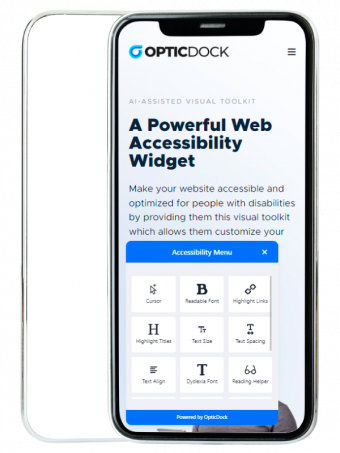
Installation
WordPress
- You will receive the plugin download link and license key in your email after a successful purchase.
- Install and activate the downloaded plugin.
- Go to your WordPress Dashboard then go to Settings > OpticDock.
- Type in your license key and submit.
- If license key is valid, you will see a message box containing the link to OpticDock’s Account Details page where you can add your domain name to authorized it.
- Type in your domain to the OpticDock’s Account Details page website field and save.
- The accessibility widget should now appear on your website’s frontend.
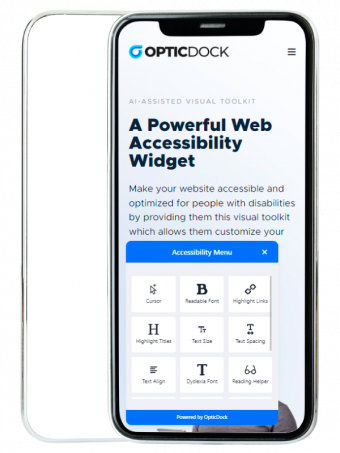
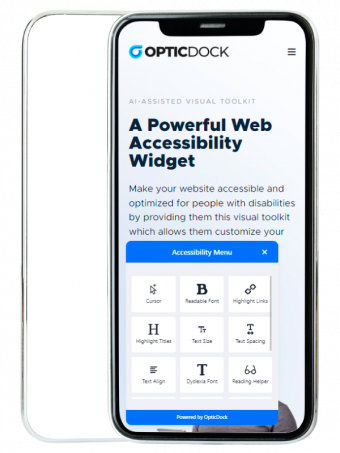
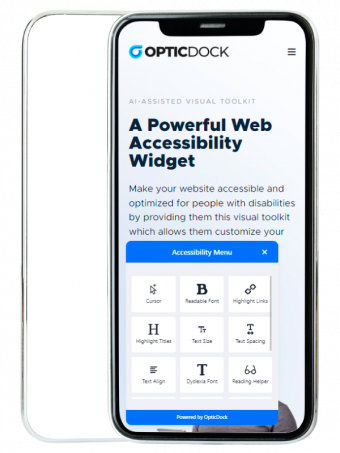
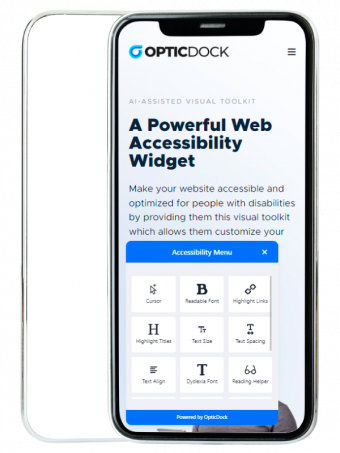
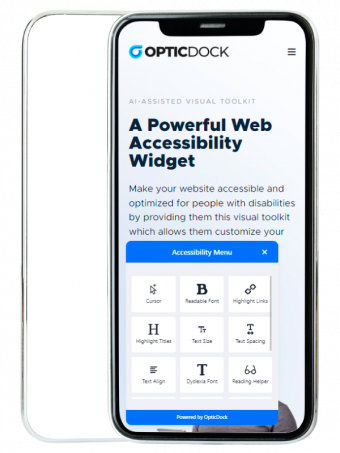
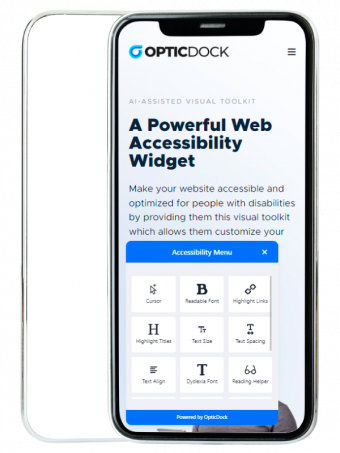
Supported Platforms
Platform Integrations
What Our Customers Say
Testimonials
OpticDock was one of the best and the most thoughtful purchase we ever did for our website. Happy to take this first step to accessibility!

We thought that we can never afford to offer any accessibility options for our customers but then we discovered OpticDock!

Our customers love the OpticDock Visual Toolkit and we have been hearing a lot of positive feedbacks from since we added it to our website!

I highly recommend the OpticDock Visual Toolkit. I am already planning on purchasing more for use on my other websites.
